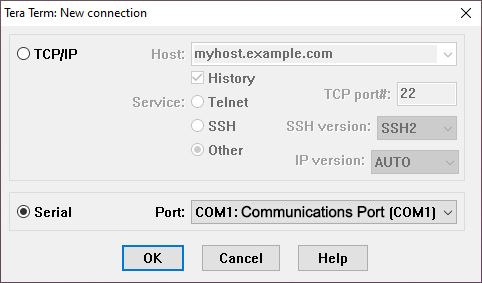Serial Terminal Emulator
Introduction
There are several Terminal Emulators available to connect to the board from the debug UART. This article lists two different types:
Prerequisites
CLI options
This section lists command-line applications to communicate with the serial port.
Picocom
Picocom is a simple and effective solution for those who like command-line:
$ picocom -b 115200 /dev/ttyUSB0
Screen
Screen is a good alternative for the picocom:
$ screen /dev/ttyUSB0 115200
By default, if no option is specified, screen uses the standard 9600 baud rate.
Minicom
Minicom is also a good choice to access the serial port on Linux. You can visualize the setup above by running the following command:
$ minicom -s
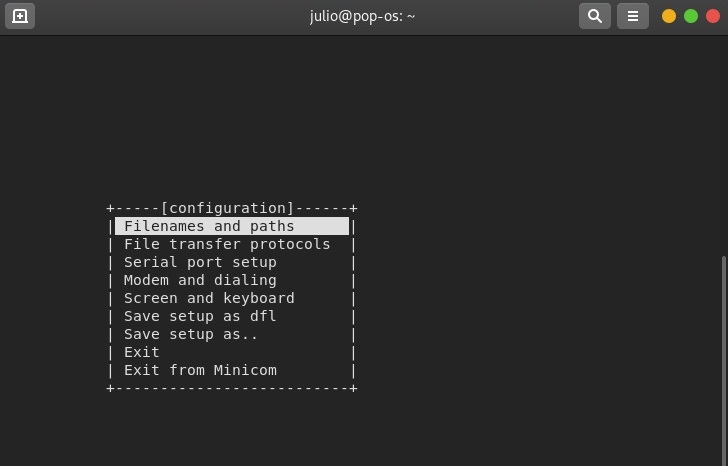
In case you run Minicom without any additional arguments, it will use the default settings saved on /etc/minicom/minirc.dfl.
GUI options
This section lists Graphical User Interface applications to communicate with the serial port.
GTKterm
GTKterm is a simple GTK+ terminal that can be used on Linux to communicate with the serial port:
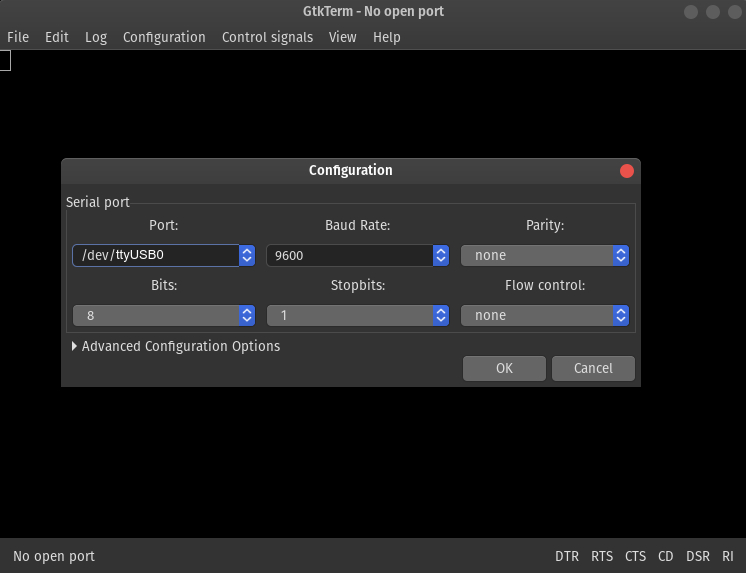
Putty
Putty is an SSH client that can also be used to communicate with the serial port on Windows and Linux:
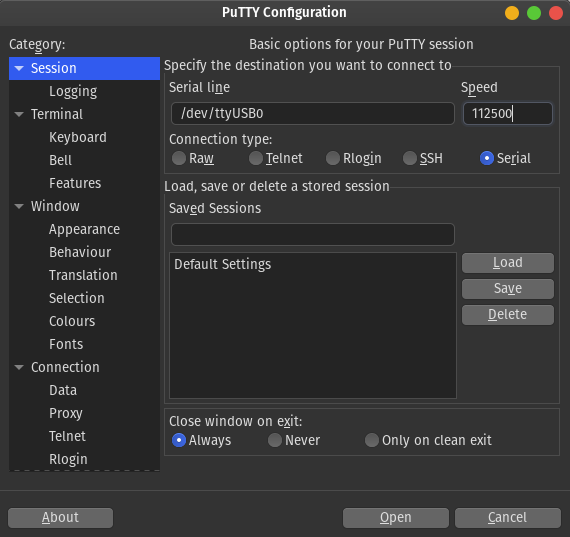
TeraTerm
TeraTerm is a terminal emulator that can be used on Windows with the purpose to connect via SSH and also to access serial ports: